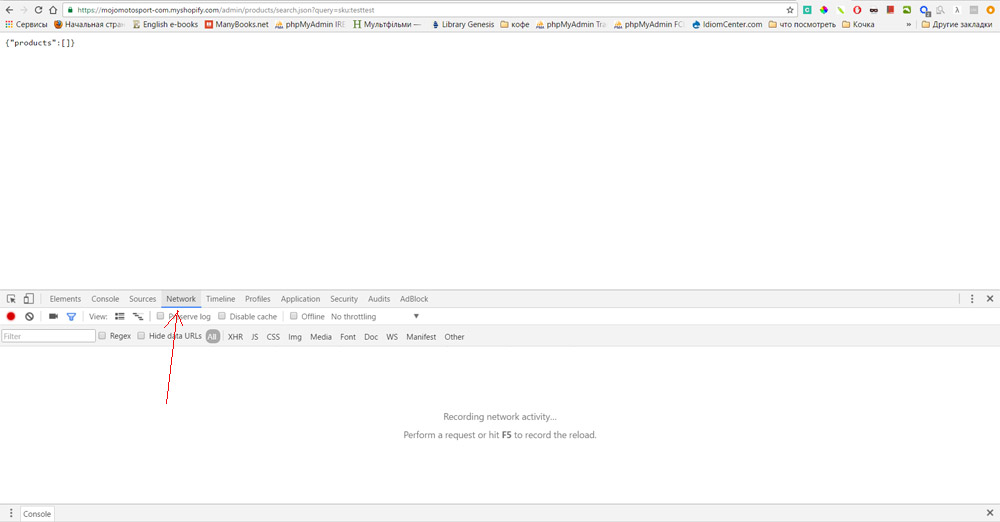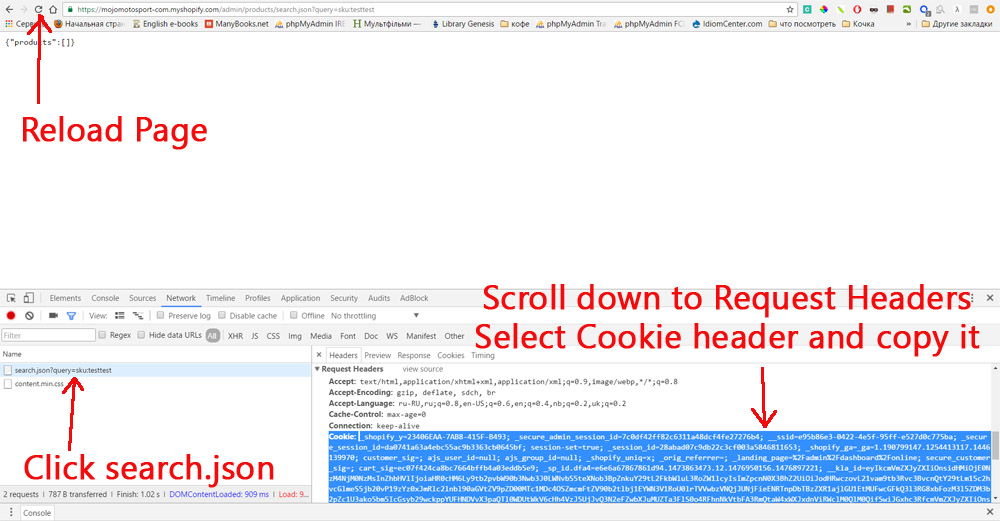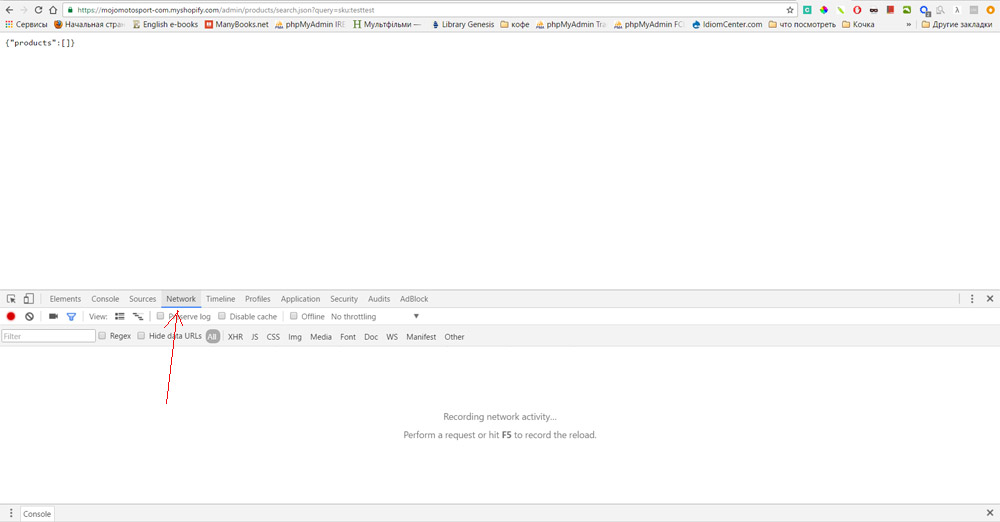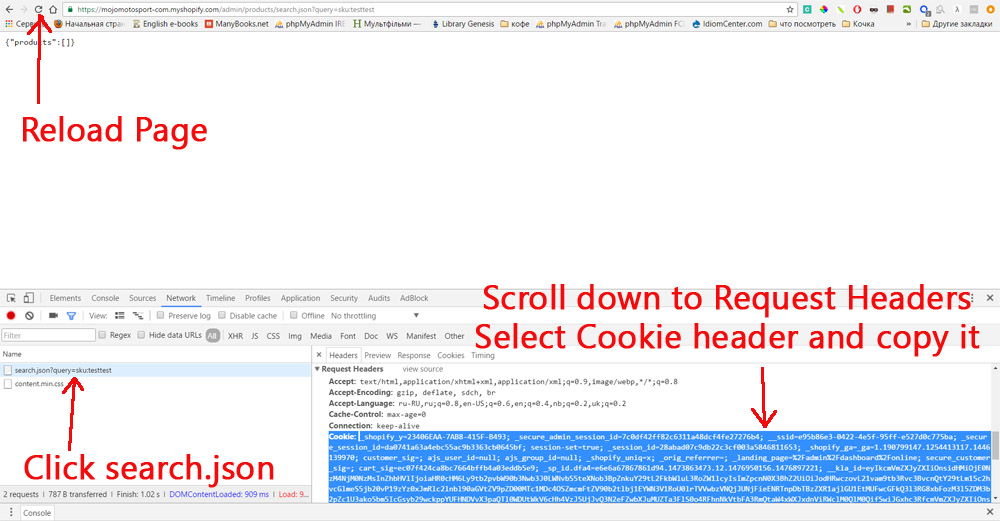Shopify cookie is expired. Please login Shopify admin area and paste the full cookie header here:
Visit this link and grab the cookie: https://mojomotosport-com.myshopify.com/admin/products/search.json?query=sku:testtest
How to fetch cookies in Chrome:
- Click the link above (will open in new window). If Shopify requires authentification, you will need to login Shopify's admin area as you usually do.
- Press F12 key. I will open Developer Tools. Click "Network" tab there.
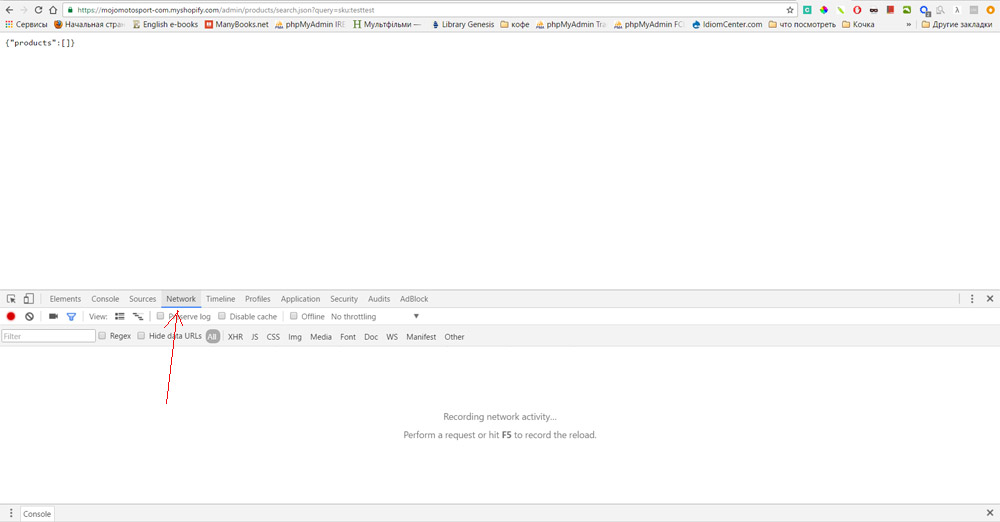
- Reload the page. Then click the "search.json" script in the network requests log.
- Scroll down the right tab to the Request Headers. Select the complete Cookie header (triple click on "Cookie:" will select the whole header). Copy it with right mouse click or Ctrl+C
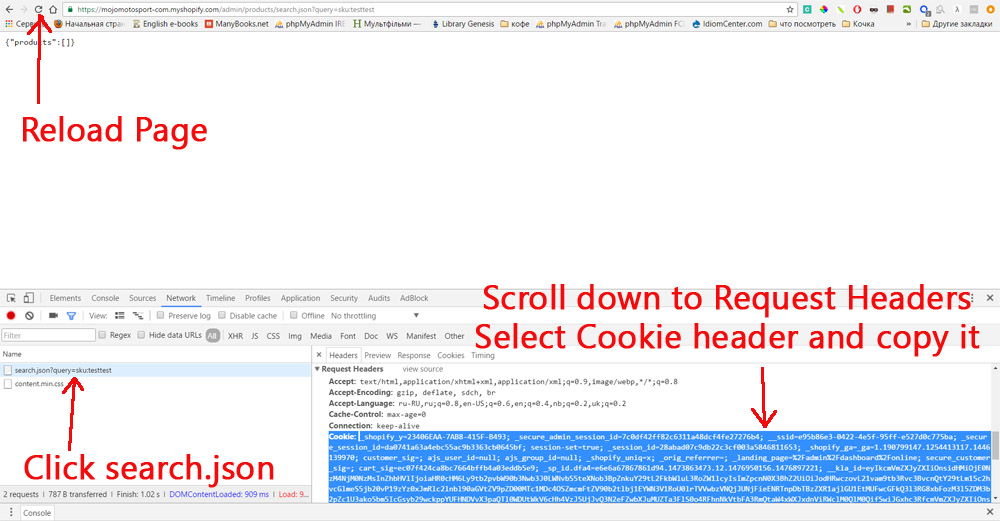
- Paste the complete header to the text field on the top of this page and click Send.